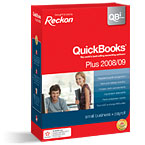|

Established 1987
Engineering Business Solutions
Gaz's TOP 21 cures
for faster/smarter computer use!
See below
based on observations
made on our 21st birthday at Alchester in May 2008!
|
|
- Here's some other practical areas we can help you
with too......
No, we didn't give up all
our accounting skills....... Sure, we reached FCPA level, and we understand
accounting, but we choose to assist users and the Accounting Software Industry with our
computer technical services with these types of products, rather than provide accounting
services. Whether it's year end or BAS time, users may be confronted with a need to
do accounting systems updates. Whilst as a Business and IT
Consulting firm, Alchester is a Professional Partner for products like
Quickbooks and MYOB, catering for small/medium business, we tend to assist
accountants and bookkeepers with the TECHNICAL side of installing software,
managing backups and debugging computer based issues with such products. We
are also involved with a number of specialist accounting products for corporate use.
We can provide tailoring of accounting systems to assist with business forms
and related documentation to service your business.
...... Ask us for details on
getting your upgrades sorted out.
|
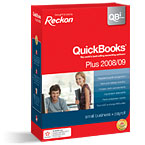  |
As for Systems: YES:
XP Pro is still available, and quite frankly, still preferred until a lot
of software out there becomes stable and available under Windows 7. We've seen a
number of clients running engineering, document management systems, and factory interface
systems running into serious trouble before properly checking out Windows 7
compatibility issues. These issues are predicted to confront businesses
well into 2009. Be aware that there are dual-licensed machines still available if
you are in a situation where you'd prefer to stay with the same system you are used
to.
.......We can help with your
migration queries.
|
Servers, backup and
disk storage.
You know we LECTURE on backup..... nothing's changed! We've been
continuing to devote a lot of time over the last 12 months further developing fast,
low cost Unix based servers to hold business data, documents, drawings, email and
marketing material. Whilst of course there is the alternative of Microsoft Server
2xxx, we continue to find a lot of business needs well catered for, by using the very
robust, and cost-effective Unix based systems. These servers can handle automated
backup overnight, and additionally mirror-copy your vital business files in a
sensible (24 hour delayed) fashion ensuring you can retrieve lost files, and centralise
your files making it easy for all staff to share and use. Alchester's server
designs include email servers, proxy servers (significantly cutting the cost of internet
download time and costs) as well as secure file servers - at a fraction of proprietary
server costs.
We have been successful in performing file recovery for nearly all
our customers at one time or another - and if it wasn't for their having proper backup
strategies in place by Alchester, then vital business documents would have been lost.
We often perform file recovery for our customers remotely
...... even when on the road - now
that's service!
|
 |
Business owners are finding
that a number of their staff simply need open office type products: Word
Processing, Spreadsheets, PDF Document reading/creation, email and online internet browser
based tools. There are a great set of open office products and related tools these
days. Call us for information on these - they can save a lot of license fees!
Open Office software (freeware) is slowly becoming an acceptable alternative
with companies like ASUS packaging these products for business use as standard
these days.
..... we've been using both for years,
and can show you the comparative benefits.
|
Notebooks for
office, home and in between, are fast replacing desktops as the price differences
narrow. Adding smart options like docking stations and 22" external monitors,
and a good reliable full-sized keyboard and mouse can make a huge difference to
productivity. These days, 15.4" wide screen, Wifi and fast 1000kbps Gigabit
LAN, lots of USB slots for your camera, phone and memory stick accessories and the like,
are basic necessities. We've put a lot of notebooks through the paces over the
years, and as far as functionality and capability is concerned, we keep coming back to
models like this one for instance: .... the Toshiba Tecra series
|
 |
More businesses are creating
PDF files and distributing them via their website (secure versions to clients too).
So consider our help with scanners, PDF software and the generation of
commonly used documents stored on a website as a means of distribution. Take
this small upright unit for example. This will slip about 20 pages a minute
into a single PDF for you. This one even comes with Adobe Standard license.
......20ppm scanning to
PDF!
|
 |
Virus, Spyware,
malware and spam - it's still growing out there, but we've been improving the way
it can be combated, with improved filters on email, controls over browsing, and good tools
for prevention. We've been supporting a lot of anti-virus products over the years -
but rarely do we find a product that offers support for DATA, Email, Servers, workstations
and one that operates on a variety of platforms - other than just Microsoft and
Unix! Available for mail servers too! Then there is the need to prevent
Spyware contamination with some of the many leading products we are familiar with, like
Spysweeper from Webroot.
.... F-Prot anti-virus license: 10
windows PCs for only $77.00 (2008)
and F-Prot offers a complete range of Unix an Windows Servers modules
|

 |
|
|

|
And what about printers these days?
Personal convenience is one of the main things, like having plenty of paper
already in the printer, say 250+ pages of it. And the convenience of having access
to the printer wherever you want it - for everybody, via the network, or just locally on
your own USB port - even wireless now, all in one package! We can help you
consider products with good personal use speeds, low cost consumables and
convenience of running wirelessly, on a network or directly too.
... ideal for spreading the printing load for your
staff.
|
 |
|
Urban
Myths and Troubleshooting your computer. We find there are a
number of users of Windows based computers still falling into some housekeeping traps that
are causing them to lose a lot of time with their computers. Here's a quick list of
the most common oversights for those of you that have to run Windows.....
GAZ's "top 21" most useful tips:
* Failure to cleanup the system folder c:\windows\temp
(monthly for most of these procedures here)
* Cleanup your profile which has its own 'temp'
sub-folder. Most programs have to wade through this just to start/stop!
* Delete your internet cache - this can become
unnecessarily large and really slow down your internet usage
* There is a hidden 'content.ie5' sub-folder in the
'temporary internet files' sub-folder also in your profile that needs clearing
* Email settings must be adjusted for longer server
timeout values like 5 minutes (not the factory default of 30-60 seconds)
* Incoming email attachments larger than 1Mb can
invariably cause email program timeout errors if the above
setting is default.
Of course sending larger attachments can present problems for the
person receiving it. Anything over 4Mb can be a problem!
* Website access failures may not be due to
your equipment/connection, but to the many intermediary connections.
Some
low-cost ISP's exacerbate this situation because they are
not positioned close to the internet backbone. Here's the full story
* Lost contacts/favourites. User's of notebooks or those
who keep their contacts, email and internet favourites on their own
computer rather than on a central server, risk losing all this
valuable information, and the default location of these files, is buried away in
their 'profile' and often overlooked in terms of backup on a regular
basis.
* Unlicensed software. Users of new
equipment confuse TRIAL copies of software (particularly Anti-Virus, security
software) with
genuine licensed versions. After 90 days, many of these
products stop working - so you are not protected - or you don't have the
product to use. Always ensure you are getting and paying for
all the products you need, including subscription items that need to be
regularly upgraded and annually renewed. We're familiar with
many of them.
* Software costs. We get calls from new customers to
fix bugs in software that they think they own - only to uncover the fact that
they have no licenses or CD's, and the entire product needs to be
re-purchased. This is expensive, because many software products
are heavily discounted, provided they are purchased at
the time of buying new hardware (what is called OEM software). Buying
software after 90 days, means you need to consider retail boxed
product, often 50% dearer! Even 'Upgrades" can be dearer than OEM.
* Memory sticks (pen drives, memory disks... they have
many names) can fail if you pull them in/out of your machine without telling the
operating system that you want to safely remove the USB item!
We've seen some brands become unreadable, and even worse, unable
to be reformatted for future use. Also remember:
they're only a portable interim device for getting information from one place to another.
They're NOT designed for use as backup.
* Cameras with great MegaPixel sizes. You know, some great
photos can be taken with a modest 2.1Mp or 3Mp camera, but
today's cameras boast capabilities like 7, 8, 10 12Mp! If you
run them to the maximum, all you end up with, is huge files to store, the need
to buy more camera memory, and greater difficulty sharing the files
around on email or memory sticks. Unless you want great magnified
detail, the average happy-snap is quite good at a file size of only
600Kb. And then you can email it, copy it to CD easily. So gear your
camera settings back to something reasonable like 2000x1600
resolution.
* Automated security updates.
Sometimes a little too much automation can be a bad thing. In the past we've seen
instances where automated upgrades occurring at system shutdown, have
rendered machines totally unable to restart. So: select the
download but 'prompt' option, and seek advise from qualified
people like Alchester, before merrily applying unnecessary updates.
* Separate your DATA. Keep your business/personal files,
photos, multimedia and databases clearly separate from your systems
and programs. Upgrading and changing systems/programs can
be made a lot easier if you never store data in the 'program' locations.
And, the ubiquitous "My Documents" would have to be
the most obvious place for virus and hackers to create trouble for you. So put all
your work somewhere nice and safe - NOT on drive C:.
And then you can back it up so much easier, because it is in one nice tidy
location. ... and yes: back it up ! Call us
about splitting up your existing hard drive to have a separate local DATA area - or use
a server!
* Smarter/faster tools. Fresh out of the box, Windows
lacks of lot of tools that can make life easy for you. Viewing pictures,
compressing files, making PDF's, reading long log
files.... all the things you tend to do every day..... We can advise you and
show you
some great time-saving techniques so you get more out of your
computer. Just call!
* Power outages, particularly during summer months when
there are lightning storms, can cause a lot of damage (not obvious on the
day, but later as the damaged machine components and software
corruptions emerge). Surge Arrestors only go so far. But a UPS
power charges a battery which in turn, produces cleaner and
continuous power, giving you time to save and exit vital work. UPS units
should be on your shopping list for machines you can't tolerate being
off the air.
* Desktop settings. I'm still surprised to
find users not aware of simple features like "Show Desktop", and "Quick
Launch" for placing
your top 5-10 popular programs down along the 'Start Bar' line.
Have a think about what tedious steps you take on your keyboard
everyday, and let us show you some smarter shortcuts to find your
favourite files, programs and information. Features like Google
Desktop with its powerful indexing for instance, can help you locate
those forgotten files, photos and emails anywhere on your system.
* Slow computer, or not enough memory? Sometimes this
is simply due to lack of enough RAM (main memory). It's not
expensive - get 2Gb, it'll make a big difference. The
trouble today, is that many machines come with preloaded software you don't need.
* Background pictures. Do you need that high
resolution photo on your desktop as a background? It is using a lot of
computing
resources to refresh it every time you move the mouse. And do
you need to be running high quality 16 million coluors for everything you
do? You sure don't if you're running 2D drawing, or
typical office applications and accounting. Turn off some of these needless
features, (and particularly any screen savers!) and sport yourself a
nice photo frame on your real desk instead!
* Faster Hard Drive? Perhaps just a bigger or faster
disk will help too, and in many instances, we can transfer all your old disk
software/settings without need to rebuild and re-license entirely new
machine again. Check this before you consider a new machine.
* Faster Processor? Otherwise. maybe it is time for a faster
box - but you don't necessarily have to replace everything else like
screen, mouse, keyboard, printer and so forth. Just make
sure your problem is not one of the above issues first. A new box usually
means another set of licenses, and complete setup - so the cost is
not just the box.
Sometimes you just need someone independent to guide you through all these
matters,
and help you with the selection of special software or hardware for your business
I hope the above tips will help you enjoy your computer more!
Call me on 0408994799 to help with above.
email Gaz!
|
|
Communications.......
Ever wondered how Alchester stays in touch with you 24/7 - even when in
the outback writing articles for Gaz's Gear? That's because we have adapted some
great mobile technology, which may be of interest to any of you that move
in groups, and want to share an 'always on' communications facility in remote areas.
We have coupled a mobile router with the Telstra NextG service. We
compared technologies from a number of leading communications providers, and looked
seriously at the often overlooked aspect of COVERAGE. Most providers talk of
population coverage and NOT land coverage - that's a major difference. Call us if
you have interests in remote or collaborative communications, and we can
fill you in on the issues and solutions. This technology has proven ideal for
exhibitions, convoys, remote construction/mining/exploration project sites. Sure
saves a lot of telco fees!
Alchester advises on Cable, ADSL2, Wireless-G (3G/NextG), Wifi (802.11).
... and can
assist with provisioning of many of these services too.
|

absoutback3,
coupled with proxy server
and various power sources. |
and of course,
there's projectors, big LCD screens, digital cameras, movie cameras, memory sticks,
networking, wireless access points, PDA's .....pretty much everything except
phones unless they're VOIP!
|
|
Alchester arranges delivery and installation for any of the products listed so
just call us
......we'll take care of everything!
|
 Contact us now! Contact us now!
0408 994799 (03) 9762 6293
no call centres, no waiting.......
no fuss!
just good old fashioned direct
personal help - when you need it!
Copyright © Alchester Business Systems 2008
Prices shown are valid at time of publishing and are subject to change at any
time.
Installation/delivery costs additional. E&OE. |

Even on the road, we help you!
gaz@alchester.com.au
|